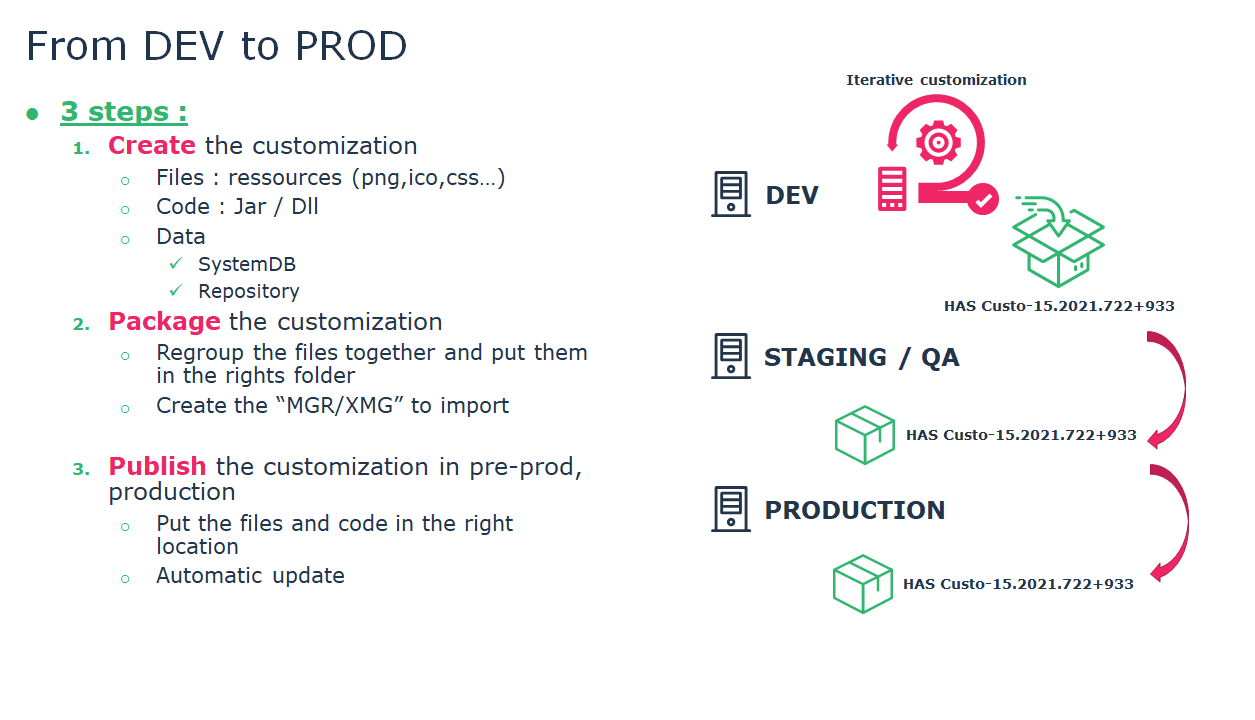Summary
Start to import this module to start working on HOPEX customization. This module will contains every customization you can push to production.
- static ressources (HTML, image, document template...)
- additionnal programming (jar, dll, scripts...)
- additionnal customization in SystemDB or repository (MGL/XMG)
Once package your customization can be pushed to Production.
Development
The module will be accessible in folder "...\HOPEX Application Server\{port number}\.shadowFiles\has.custom". You will find what you need to put you custom files.
Use the powershell script to package them before to push them to production.
The newly package module is placed in "...\HOPEX Application Server\{port\Module}" folder.
Staging and production
Take the module packaged and import it from the HAS console or place it in Module folder.
Launch the Administration.exe to launch the Automatic update to import your changed into SystemDB or Repositories
You may need to restart the HAS instance.
⚠️ CAUTION ⚠️ : once in staging or production the content of the module or file in shadows files cannot be edited. A new version of the module must be published.
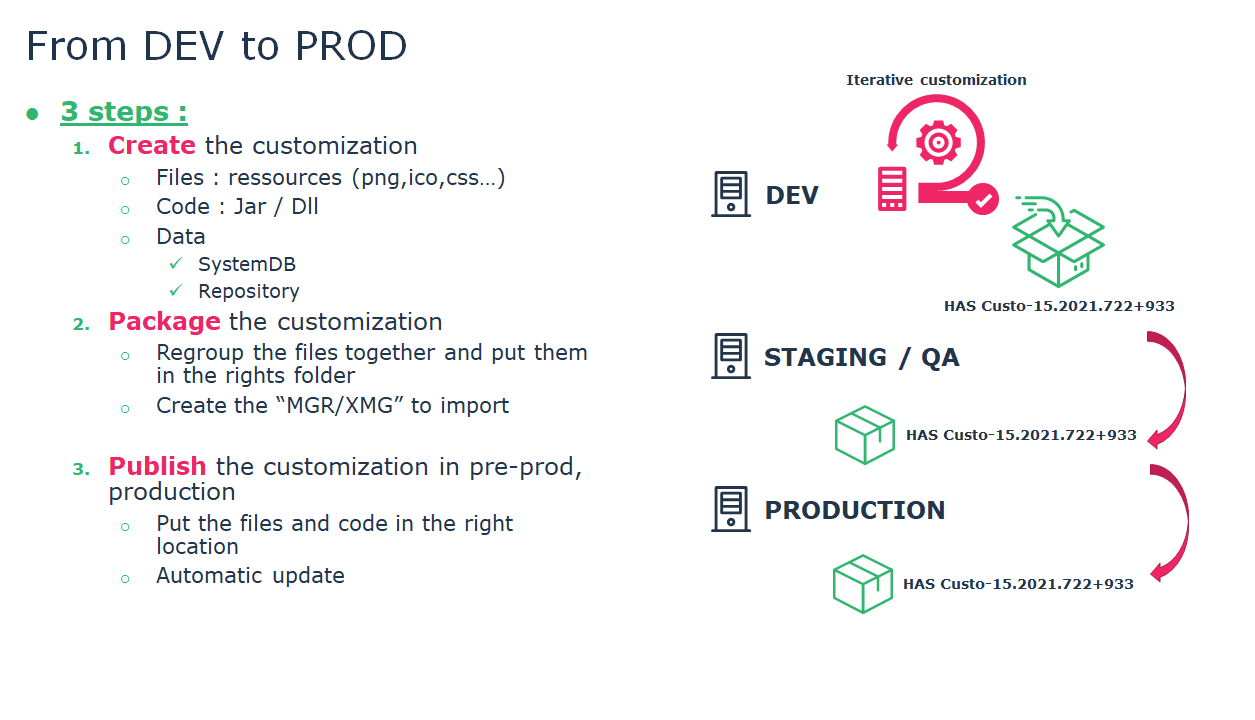
Key Features
- Default folder structure to put your customization
- Powershell script to install nuget package
- Powershell script to build and package the module to push your customization to staging
- Sample background image
- Sample privacy policy
- Readme documentation for the process to push the module
Requirements
Dependencies
Documentation
- Read the MD files embedeed in the module custom module (HOW-TO-BUILD.MD and READ.MD)
Release Notes
New
- Compatible with HOPEX V5 CP2 onward
Changed
Fixed
- Numbering of the module in powershell script
Removed